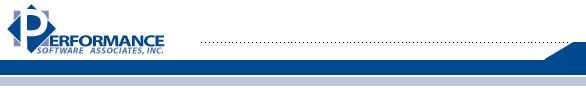|
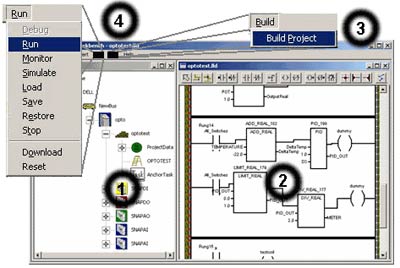
Build a configuration
In this step, you use AnchorPAW to define the nodes
where you are running AnchorPAW and AnchorPLC,
define the hardware interfaces AnchorPLC uses,
and define a project - the software environment AnchorPLC
runs. |
Build a ladder
The ladder can be as simple or complex as you like. Your
entire control algorithm can be in ladder logic, or your
ladder can simply call a single structured text function
block which contains your control scheme. Of course, any
combination between these extremes can be built. |
Compile the project
This translates your ladder(s), structured text function
block(s), task(s), and global data into a layer file that
AnchorPLC
can run. Some very complex projects may take three or four
minutes to compile. |
Run the project
When you click the RUN button, AnchorPAW
downloads the layer file to AnchorPLC;
AnchorPLC
automatically starts your application when the load completes.
Some very complex projects may take as long as 30 seconds
to download over Ethernet. |
Anchor
software products - Logic at its best!
Reliable, Open, Affordable
|
|